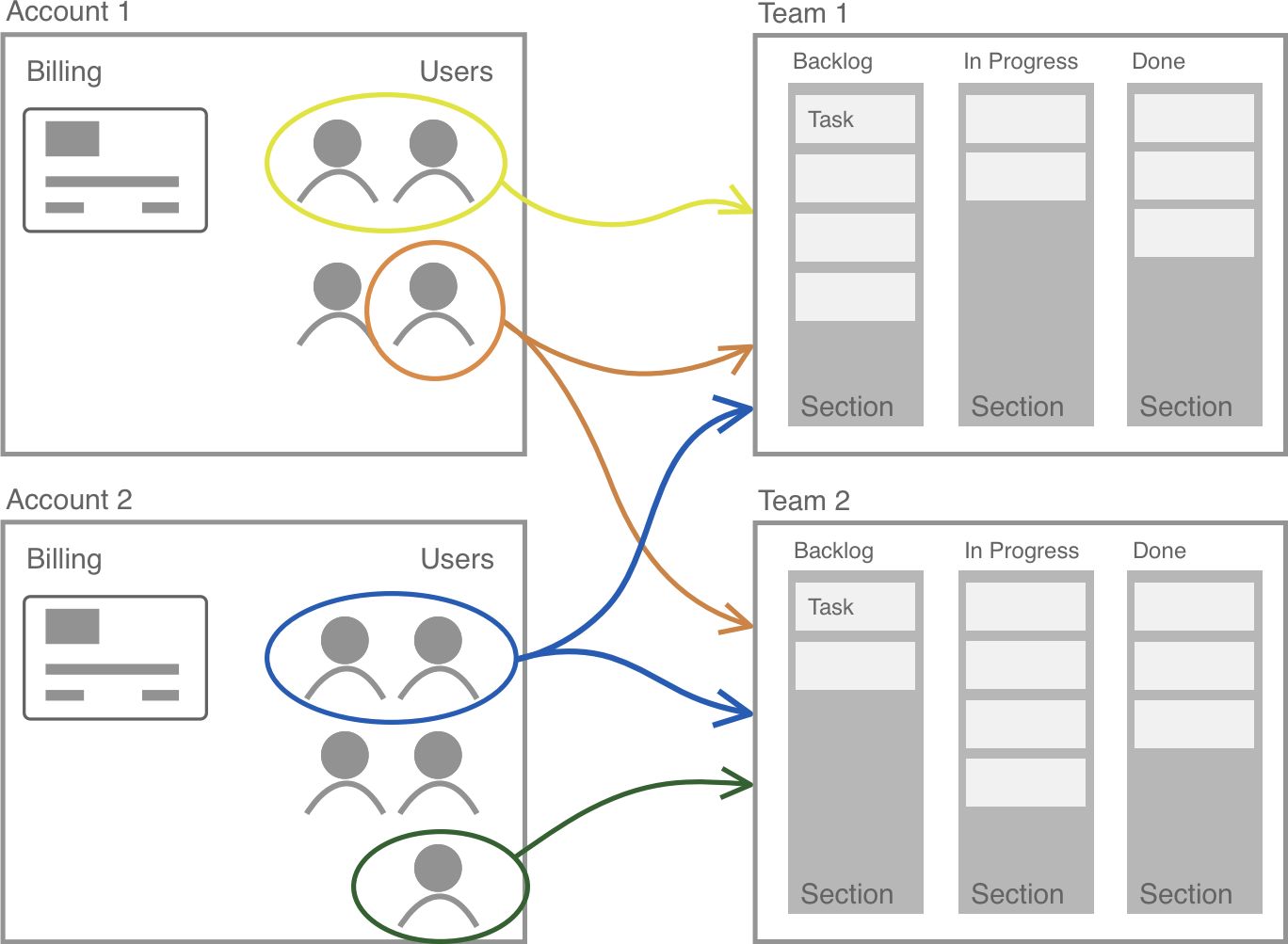General concepts for using Drindal
If you are familiar with agile methodologies already, you can probably ignore most the explanation at the top of this page since it's old news to you. But Drindal is here to help people manage their personal lives too so we want to make sure everyone understands the concepts.
It's a Process
Don't know what an "Agile Methodology" is? No problem, we'll explain. Engineering teams have been working with Agile processes for years, with great success. Turns out it works great for personal task management too but chances are, if you haven't worked this way at the office, it may not be familiar to you so we'll explain it.
1. You can't get everything done
The first thing you need to understand, and accept, is you can't get everything done on your list. It's probably too long and it keeps changing over time before you finish it. The real question then becomes, which things will I get done and which things will wait?
2. The Backlog
If you write out all the things you need to do, you can generally categorize all your tasks into a couple sections:
- Those that can wait
- Those you need to get done soon
We call the first section the "Backlog" and the second section is usually something like "In Progress". In Progress tasks are things you are currently focused on getting done, current goals. Everything else goes in the Backlog. You can relax knowing all those Backlog tasks are captured somewhere but you don't need to worry about them today. It's part of your plan to deal with them another time, and potentially some of them you may never deal with and eventually just remove completely.
3. Sprints
A Sprint is a period of time in which you commit to accomplishing your In Progress tasks. The amount of time varies by team. 2 or 3 weeks is common for engineering teams who are building deliverable pieces of products. It's rarely longer. For personal tasks, 1 week is probably better since life is so crazy.
Let's say your sprint is 1 week long, from Monday through Saturday.
Monday, at the beginning of your week, you ideally start with an empty In Progress section. First order the tasks in your Backlog, puting the most important, most urgent tasks at the top. Then you move tasks from the top of the Backlog to In Progress until you have enough tasks In Progress to fill your week.
4. Discipline
At the beginning of your sprint (the week in our example), you filled your week with the most important items to get done. Throughout the week, many things will come up and many of them will seem urgent. Be disciplined about puting those new tasks on the top of the Backlog so they don't keep you from accomplishing the goal you set for your week. Remember, you can't get everything done and you've already decided the tasks already added to your In Progress list are the most important to you.
The next sprint is not far away and you'll then add the items at the top of the Backlog to In Progress, so rest assured, if they're important, they'll get done then. However often times, things that seemed urgent when they first came up, disappear or get de-prioritized by the time your next sprint comes up. Without sticking to your list, you likely would have sacrificed the items that matter to you for the seemingly urgent items that actually didn't matter as much in the long run.
Drindal makes the process easy
Accounts
Accounts represent the paying customer at Drindal. Payment info and users belong to an account.
Users
Users are added to accounts. Each user is identified by an email address and a user can only belong to one account.
Teams
Users are members of one or more teams where they manage tasks related to those teams. A user may work in his own single user team or in many teams with many users. A team may be a group of employees working on a product or a group of students building a semester project, a hobby club or a family just getting things done in their personal lives.
- Teams do not belong to accounts. They belong to their users.
- Access controls are implemented at the team level. Teams have admin users who add users to the team and team members can access all the tasks for that team.
Sections
Teams contain Sections defined by the team. Sections hold tasks and represent a stage in the process a task takes from creation to completion. Typically a team will have 3 sections of "Backlog", "In Progress" and "Done".
Tasks
Things that need to get done. Tasks move through sections. They are generally created in a Backlog section and then moved through one or more levels of In Progress before landing in a Done section. The sections and their names are defined by the teams.